Codes and Conventions of Magazine adverts -
There are several codes and conventions of magazine adverts. some conventions depend on the genre, the type of music you are promoting etc. But all adverts have the basic things you expect to see on them, from simple things such as a name to small details such as a website.Here a list of conventions of an advert -
- Name of artist in Bold, clear Font
- Name of Album in Bold, clear font
- Information on were this album can be purchased ( promoting the album and artist)
- You could also include a picture of the album cover as a way of letting people know that is the album and also making it recognisable to the audience.
- Social networking site links or icons
- Image of the artist so we can recognise the artist
- Important information such as who it features
- Could also include Ratings
- Special effects or added images depending on the artist being promoted and what type of image you are trying to convey.
- Website
Codes and Conventions of Digipak -
There are also many conventions of digipak's all depending on the type on genre, colour scheme, font etc. But again there are main elements of a digipak which you expect to see on all digipak's.
Here are the main things you would need to see on a digipak:
- Name of artist
- Name of Album
- Picture of artist
- Name of both artist and album on spine of digipak
- Website
- Copy Right Information
- Bar-code
- Parental Advisory (if music contains explicit lyrics etc)
- Record Label (major and/or minor)
- Tracklist


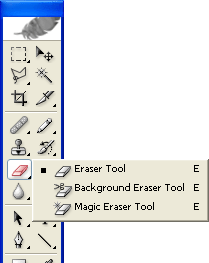

































.jpg)











